It’s been over 10 years now since I started using WordPress. In that time I have developed a list of resources and solutions that can help you get started with WordPress and running a business online, with the intent on cutting out some of the initial frustration.
In this WordPress Starter Stack resource list, you’ll find my top recommendations for plugins, themes, hosting, security, training, and even support.
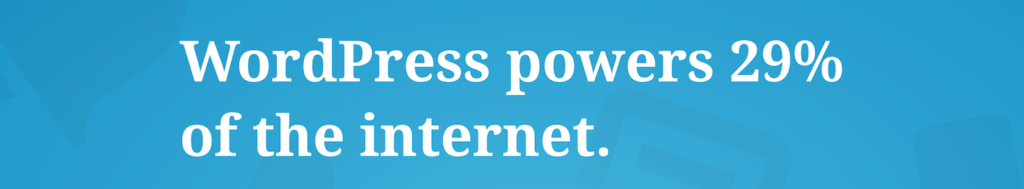
I’m going to start this guide off with the technical stuff. Getting your foundation right at the start will save you frustration, headache and wasted money as your site/business grows.
Hosting
Just remember you get what you pay for and not all Managed WordPress hosting solutions are created equal!
I have written a lot about WordPress Hosting and why not to base your decision on price, and all of these recommendations come based on experience!
However, I have personally been using WP Engine since 2009 when I bailed on my previous host and moved myself and over 100 clients to WP Engine.
Which is why it is the number one hosting solution for anyone building a WordPress website.
Security
With WordPress’ popularity it makes it a target for hackers and spammers. People think WordPress is a poor platform because they here that there are over 90 thousand attacks on WordPress sites every hour.
Again, what makes WordPress such a target for hackers and spammers is it’s popularity and the fact that it is open source software.
I always compare it to Microsoft, not so much in execution, just popularity ;-).
There are way more hackers and spammers out there causing havoc for Microsoft users then there are for Mac users. Primarily because of it’s popularity, but I would would guess it has something to do with it’s code too (can you tell I’m a Mac user…LOL).
I say all this to help you understand that WordPress Website Security is an important aspect of your online business.
That’s why I recommend the industry leading security company, Sucuri.
Another part of website security is having an SSL certificate, which will be available to you through WP Engine!
Training
It’s important that you learn how to use WordPress so that you’re not frustrated every time you login to update your site.
There are probably 10s of thousands of videos on YouTube that cover the “how-to of WordPress”, but I highly recommend WP101.
If you want quality videos that stay current with the latest WordPress updates then WP101 is the service to use.
They also cover topics like, WooCommerce, JetPack, and Yoast SEO.
There is one other solution I would highly recommend, iThemes Training, they do training on all kinds of WordPress topics. They also have a load of ebooks and getting started guides that are incredibly helpful.
Themes
I am very selective when it comes to the themes I use. I settled into the Genesis Framework and committed to it and nothing else back in 2009.
Therefore, I only use themes from these developers:
- StudioPress
- Appfinite
- SEO Themes
- ZigZagPress
- BYLT Themes
- Themedy
- Pretty Darn Cute
Please note: Most of these themes do not have a built in drag and drop easy to customize feature like the Divi theme. They are widget based, but do integrate nicely with page builders like Beaver Builder or Copalt and Elementor
Plugins
These are not the only plugins you should use or all that is needed, this is just a list of the plugins I recommend to help you get your WordPress website experience started right!!
- Gravity Forms
- Genesis Framework Plugins
- Google Analytics
- Jetpack
- Simple Social Icons
- Yoast SEO
- Akismet
- WooCommerce
- Soliloquy Slider
- SeedProd
I am not going to go into detail fro each of these plugins, just click the links to see the details and what they offer and how you can use them.
If you have any question about any of these plugins, just use the comments to ask your questions and I’ll be happy to help.
Support
It doesn’t matter who you are, you should have a good developer on call or a company like myWPGeek on standby to assist you when things go wrong and to help with the maintenance and security of your WordPress websites.
Here is just a little bit of what you can expect from myWPGeek support:
- Unlimited Website Fixes
- Ondemand WordPress Updates
- Backups Daily
- WordPress How-to Videos
- Security Monitoring
- Malware/Hack Cleanup
- And a lot more….
Wrapping Up
This guide was to help you get started with your WordPress website setup. Some of the basics you’ll need to get off to a good start.
What’s missing? What else do you need help with? What are you trying to accomplish?
