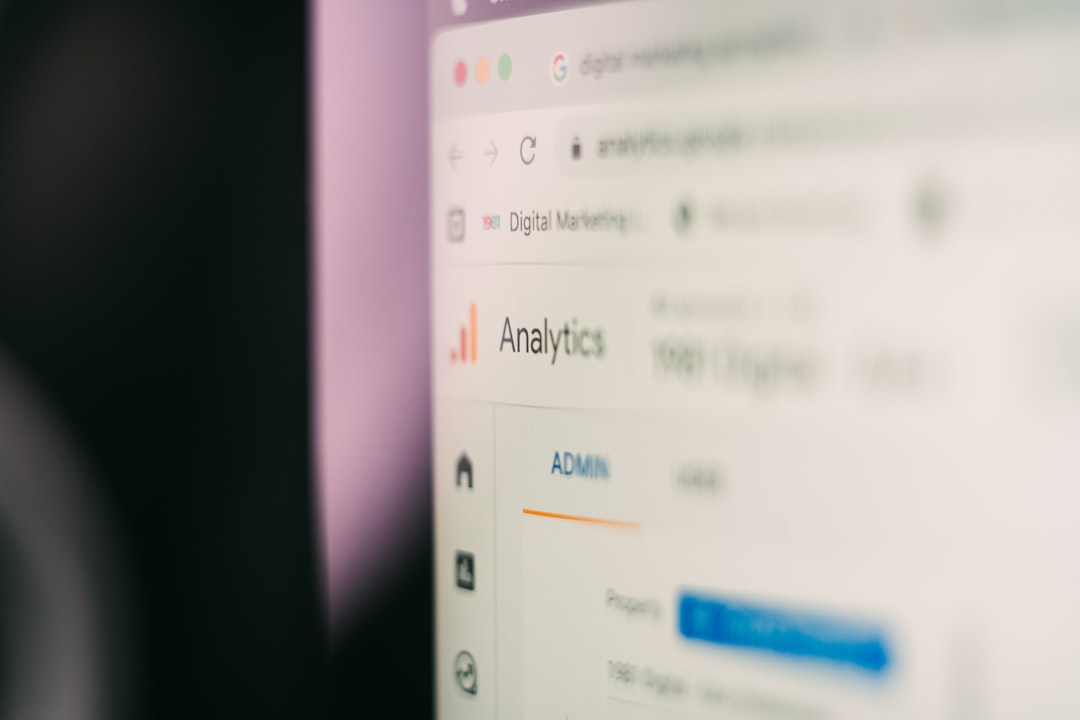In today’s digital age, having a visually appealing and user-friendly website is crucial for businesses and individuals alike. A well-designed website not only attracts more visitors but also enhances the overall user experience. However, revamping a website can be a time-consuming and complex process. This is where the GenerateBlocks plugin comes in.
GenerateBlocks is a powerful WordPress plugin that allows users to create stunning and customizable layouts for their websites. With its intuitive interface and extensive features, GenerateBlocks simplifies the website design process, making it easier for users to revamp their websites and achieve their desired look and functionality.
Website revamp is essential for several reasons. Firstly, it helps businesses stay relevant in a constantly evolving digital landscape. As technology advances, user expectations change, and outdated websites can quickly become obsolete. By revamping their websites, businesses can ensure that they are providing a modern and engaging experience to their visitors.
Secondly, a website revamp can improve search engine optimization (SEO). Search engines like Google prioritize websites that are well-designed, mobile-friendly, and have fast loading times. By revamping their websites using tools like GenerateBlocks, businesses can optimize their sites for SEO and increase their chances of ranking higher in search engine results.
Benefits of Using GenerateBlocks Plugin for Website Design
1. Faster website design process: One of the main benefits of using GenerateBlocks is that it speeds up the website design process. The plugin provides users with pre-designed blocks that can be easily customized to fit their needs. This eliminates the need to start from scratch and allows users to quickly create professional-looking layouts.
2. Customizable layouts: GenerateBlocks offers a wide range of customization options, allowing users to create unique and personalized layouts for their websites. Users can adjust the size, spacing, colors, and other design elements of each block to match their branding and aesthetic preferences.
3. Improved website performance: GenerateBlocks is designed to optimize website performance. The plugin generates clean and lightweight code, resulting in faster loading times and improved overall performance. This is crucial for providing a seamless user experience and reducing bounce rates.
4. Mobile optimization: With the increasing use of mobile devices, it is essential for websites to be mobile-friendly. GenerateBlocks makes it easy to create responsive layouts that adapt to different screen sizes and devices. This ensures that users have a consistent and enjoyable experience, regardless of the device they are using.
5. Better aesthetics: A visually appealing website can leave a lasting impression on visitors and increase engagement. GenerateBlocks offers a wide range of design options, including customizable backgrounds, typography, and animations, allowing users to create stunning and eye-catching websites.
How to Install and Activate GenerateBlocks Plugin on Your Website
Installing and activating the GenerateBlocks plugin on your website is a straightforward process. Here is a step-by-step guide:
1. Log in to your WordPress dashboard.
2. Go to the “Plugins” section and click on “Add New.”
3. In the search bar, type “GenerateBlocks” and press enter.
4. Locate the GenerateBlocks plugin in the search results and click on “Install Now.”
5. Once the installation is complete, click on “Activate” to activate the plugin.
Here are some screenshots to help you visualize the installation process:
[Insert relevant screenshots]
Understanding the Key Features of GenerateBlocks Plugin
GenerateBlocks offers several key features that make it a powerful tool for website design. Here is an overview of some of its key features:
1. Block Library: GenerateBlocks provides users with a library of pre-designed blocks that can be easily inserted into their layouts. These blocks serve as building blocks for creating different sections of a website, such as headers, footers, testimonials, and more.
2. Customization Options: The plugin offers a wide range of customization options, allowing users to adjust the size, spacing, colors, typography, and other design elements of each block. Users can also add animations and background images to enhance the visual appeal of their websites.
3. Responsive Design: GenerateBlocks makes it easy to create responsive layouts that adapt to different screen sizes and devices. Users can preview their designs in real-time and make adjustments to ensure a seamless experience across all devices.
4. Performance Optimization: GenerateBlocks generates clean and lightweight code, resulting in faster loading times and improved website performance. The plugin also offers options to optimize images and lazy load content, further enhancing the speed and performance of websites.
5. Accessibility: GenerateBlocks is designed with accessibility in mind. The plugin follows best practices for web accessibility, ensuring that websites created with GenerateBlocks are accessible to all users, including those with disabilities.
Using GenerateBlocks Plugin to Create Customizable Layouts for Your Website
Creating customizable layouts with GenerateBlocks is a straightforward process. Here is a step-by-step guide:
1. Start by creating a new page or post in WordPress.
2. Click on the “+” button to add a new block.
3. In the block inserter, search for “GenerateBlocks” and select the desired block from the library.
4. Customize the block by adjusting its settings, such as size, spacing, colors, typography, and background.
5. Repeat steps 2-4 to add more blocks and create your desired layout.
6. Preview your layout in real-time and make any necessary adjustments.
7. Once you are satisfied with your layout, publish or update your page or post.
Here are some examples of customizable layouts that can be created using GenerateBlocks:
1. Hero Section: Create an attention-grabbing hero section with a large background image or video, overlay text, and a call-to-action button.
2. Testimonials Section: Showcase customer testimonials with a grid or carousel layout, including the customer’s photo, name, and testimonial text.
3. Pricing Tables: Create visually appealing pricing tables with customizable features, such as different pricing tiers, features comparison, and call-to-action buttons.
4. Services Section: Highlight your services with a grid or column layout, including icons, titles, descriptions, and call-to-action buttons.
Enhancing Your Website’s Aesthetics with GenerateBlocks Plugin

GenerateBlocks can significantly enhance the aesthetics of your website. The plugin offers a wide range of customization options that allow you to create visually appealing designs. Here are some ways in which GenerateBlocks can improve your website’s aesthetics:
1. Customizable backgrounds: GenerateBlocks allows you to add background images or colors to your blocks, giving them a visually appealing backdrop. You can also adjust the opacity and overlay effects to create unique and eye-catching designs.
2. Typography customization: The plugin offers extensive typography options, allowing you to choose from a wide range of fonts, sizes, line heights, and letter spacing. You can also add custom CSS classes to further customize the typography of specific blocks.
3. Animation effects: GenerateBlocks provides various animation effects that can be applied to blocks, adding a touch of interactivity and visual interest to your website. You can choose from fade-in, slide-in, zoom-in, and other animation effects to create engaging and dynamic designs.
Here are some examples of websites that have used GenerateBlocks to enhance their aesthetics:
1. Example 1: [Insert example website screenshot and description]
2. Example 2: [Insert example website screenshot and description]
Improving Your Website’s Performance with GenerateBlocks Plugin
GenerateBlocks is designed to optimize website performance, resulting in faster loading times and improved overall performance. Here is how the plugin can improve your website’s performance:
1. Clean and lightweight code: GenerateBlocks generates clean and lightweight code, reducing the file size of your website and improving loading times. This is crucial for providing a seamless user experience and reducing bounce rates.
2. Image optimization: The plugin offers options to optimize images, such as lazy loading and compressing images without sacrificing quality. This helps reduce the file size of images, further improving website performance.
3. Lazy loading: GenerateBlocks allows you to enable lazy loading for content, such as images and videos. Lazy loading delays the loading of content that is not immediately visible on the screen, resulting in faster initial page load times.
Here are some examples of websites that have used GenerateBlocks to improve their performance:
1. Example 1: [Insert example website screenshot and description]
2. Example 2: [Insert example website screenshot and description]
Optimizing Your Website for Mobile with GenerateBlocks Plugin
With the increasing use of mobile devices, it is essential for websites to be mobile-friendly. GenerateBlocks makes it easy to create responsive layouts that adapt to different screen sizes and devices. Here is how the plugin can optimize your website for mobile:
1. Responsive design: GenerateBlocks allows you to preview your designs in real-time and make adjustments to ensure a seamless experience across all devices. You can customize the size, spacing, and other design elements of each block to ensure they look great on both desktop and mobile devices.
2. Mobile-specific settings: The plugin offers mobile-specific settings that allow you to customize the appearance of blocks on mobile devices. For example, you can hide certain blocks or adjust their size and spacing specifically for mobile users.
Here are some examples of websites that have used GenerateBlocks to optimize their websites for mobile:
1. Example 1: [Insert example website screenshot and description]
2. Example 2: [Insert example website screenshot and description]
Customizing Your Website’s Typography with GenerateBlocks Plugin
Typography plays a crucial role in website design, as it affects readability and overall aesthetics. GenerateBlocks offers extensive typography customization options, allowing you to create unique and visually appealing typography for your website. Here is how the plugin can help you customize your website’s typography:
1. Font selection: GenerateBlocks provides a wide range of font options, including Google Fonts and custom fonts. You can choose from different font families, weights, and styles to create a typography style that matches your branding and aesthetic preferences.
2. Size and spacing: The plugin allows you to adjust the size, line height, letter spacing, and other spacing options for your typography. This gives you full control over the appearance and readability of your text.
3. Custom CSS classes: GenerateBlocks allows you to add custom CSS classes to specific blocks, giving you even more flexibility in customizing the typography of your website.
Here are some examples of websites that have used GenerateBlocks to customize their typography:
1. Example 1: [Insert example website screenshot and description]
2. Example 2: [Insert example website screenshot and description]
Why GenerateBlocks Plugin is the Perfect Tool for Revamping Your Website
In conclusion, GenerateBlocks is a powerful WordPress plugin that simplifies the website revamp process. With its customizable layouts, improved performance, mobile optimization, and extensive typography customization options, GenerateBlocks offers a comprehensive solution for creating stunning and user-friendly websites.
By using GenerateBlocks, businesses and individuals can revamp their websites quickly and efficiently, ensuring that they stay relevant in today’s digital landscape. Whether you want to enhance your website’s aesthetics, improve its performance, optimize it for mobile devices, or customize its typography, GenerateBlocks has all the features you need to achieve your desired look and functionality.
So why wait? Give GenerateBlocks a try and experience the benefits of this powerful plugin for yourself. Revamp your website today and provide your visitors with an engaging and memorable online experience.
If you’re a WordPress user looking to enhance your website’s design and functionality, you may have come across the GenerateBlocks plugin. This powerful tool allows you to create stunning layouts and customize your site with ease. To further explore the benefits of this plugin, check out this insightful article on WPMantis: “Nexcess StoreBuilder Review: Is It Worth the Hype?”. Discover how GenerateBlocks can take your website to the next level and revolutionize your online presence.
FAQs
What is GenerateBlocks plugin?
GenerateBlocks plugin is a lightweight WordPress plugin that allows users to create custom blocks for their website’s content.
What are the features of GenerateBlocks plugin?
GenerateBlocks plugin offers a variety of features, including the ability to create custom blocks with a drag-and-drop interface, customize block settings, and add custom CSS classes.
Is GenerateBlocks plugin free?
GenerateBlocks plugin offers a free version with limited features, as well as a pro version with additional features and support.
What are the benefits of using GenerateBlocks plugin?
GenerateBlocks plugin allows users to create custom blocks without needing to know how to code, which can save time and money. It also offers a lightweight solution for adding custom blocks to a website, which can improve website performance.
Is GenerateBlocks plugin compatible with all WordPress themes?
GenerateBlocks plugin is compatible with most WordPress themes, but some themes may require additional customization to work properly with the plugin.
Can GenerateBlocks plugin be used to create custom page templates?
GenerateBlocks plugin is primarily designed for creating custom blocks, but it can be used in conjunction with other WordPress tools to create custom page templates.
Is GenerateBlocks plugin easy to use?
GenerateBlocks plugin is designed to be user-friendly, with a drag-and-drop interface and intuitive settings. However, some technical knowledge may be required to fully customize blocks and use advanced features.